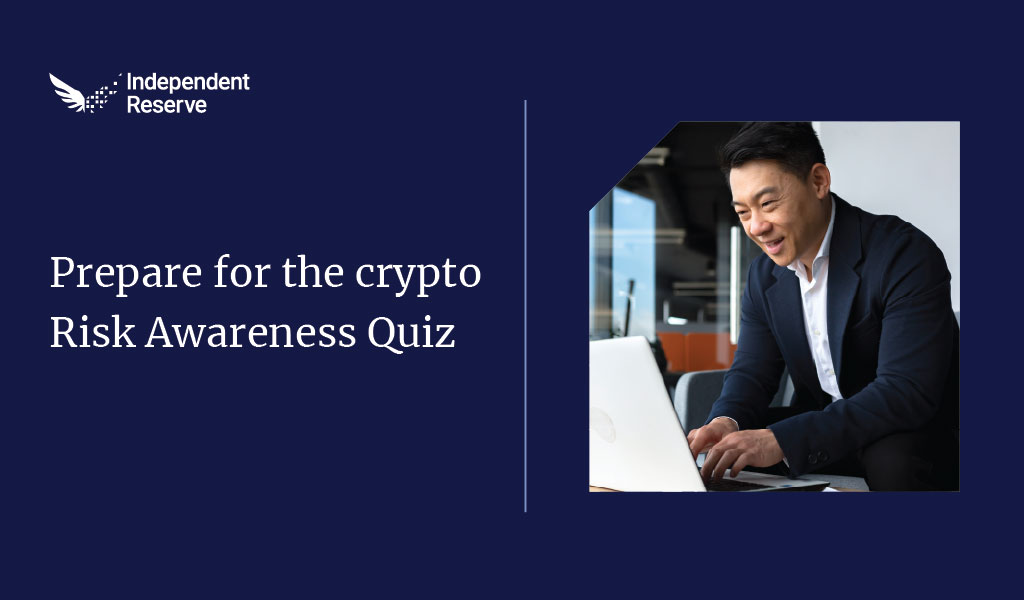Depositing USDT on the TRON network
2. Click the ACCOUNTS menu at the top of the page
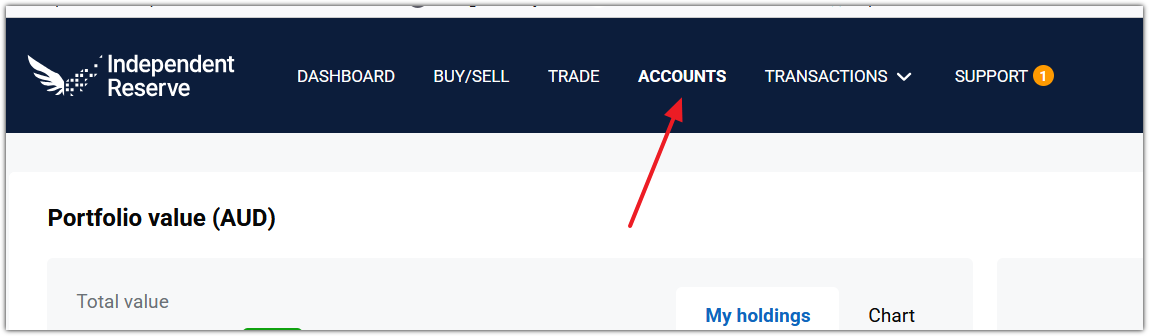
3. Scroll down to the USDT row and click the Deposit button
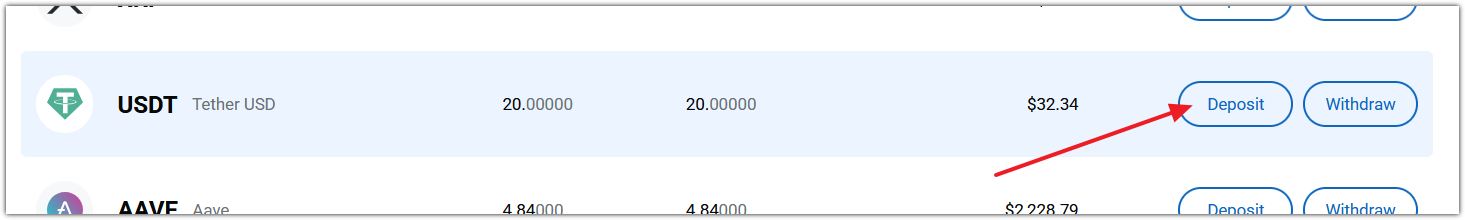
4. Choose TRON (TRC-20)
⚠️ The address will be visible on the screen, please ensure you test first!
Withdrawing USDT on the TRON network
2. Click the ACCOUNTS menu at the top of the page
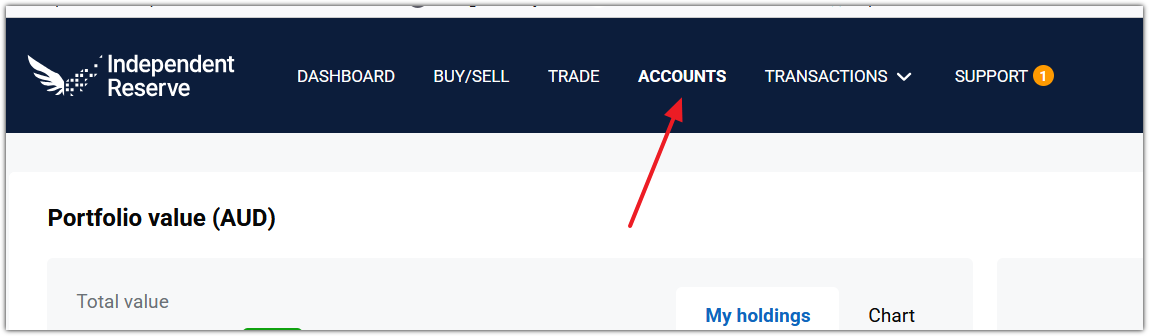
3. Scroll down to the USDT row and click the Withdraw button
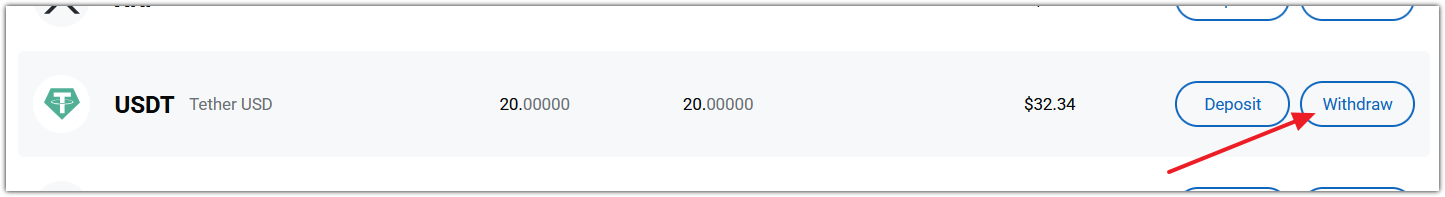
4. Choose TRON (TRC-20)
5. Complete the withdrawal details