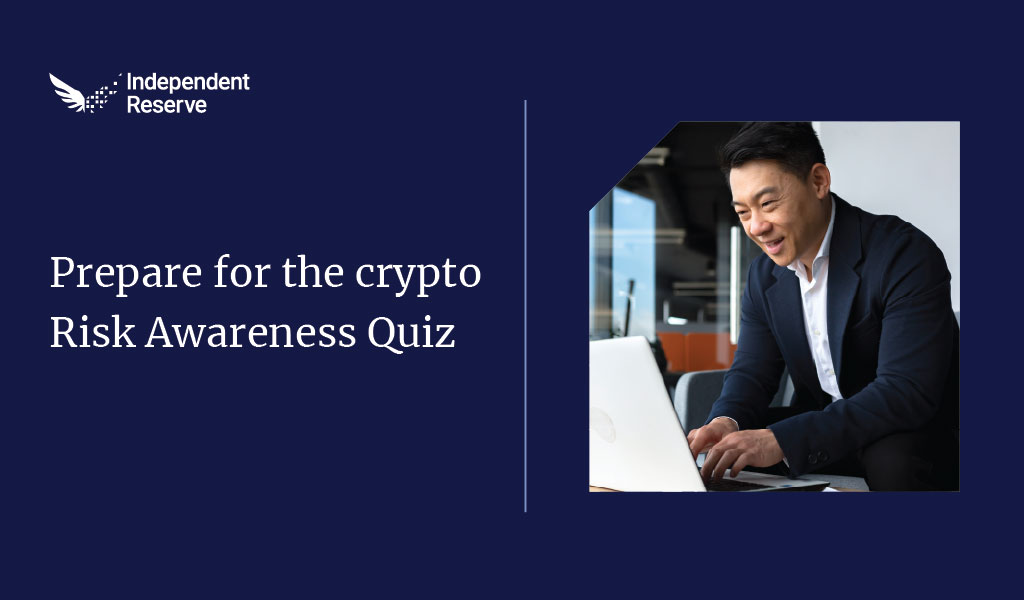| Table of contents |
To securely buy crypto with PayPal in Australia, follow these steps:
Using the web browser
Deposit Australian dollars (AUD) with PayPal
- Log in to your Independent Reserve account.
- Click Quick Deposit.
- Select PayPal as your deposit method.
- Connect PayPal account to your Independent Reserve account.
- Follow the prompts to complete your deposit.
Buy crypto and Bitcoin
- On your dashboard, click Buy/Sell.
- Select your desired crypto from the drop-down menu. You can choose from a wide range of cryptocurrencies, including Bitcoin, Ethereum, Solana and more.

- Enter the amount you want to spend on your chosen crypto and select Buy.
Your crypto will now be deposited into your account.
Using the mobile app
Deposit Australian dollars (AUD) with PayPal
- Log in to your Independent Reserve app.
- Navigate to Wallet, click Quick Deposit.
- Select PayPal as your deposit method.
- Connect PayPal account to your Independent Reserve account.
- Follow the prompts to complete your deposit.
Your deposit will be credited to your Independent Reserve account.
Buy crypto and bitcoin
- Navigate to Trade, and tap Buy/Sell.
- Select your desired crypto from the drop-down menu. You can choose from a wide range of cryptocurrencies, including Bitcoin, Ethereum, Solana and more.

- Enter the amount you want to spend on your chosen crypto and select Buy.
Your crypto will now be deposited into your account.
Frequently asked questions
What other payments methods are available to buy cryptocurrency?
Aside from PayPal, Independent Reserve customers can also buy bitcoin and crypto using:
- Credit/debit card: Instant with Visa and Mastercard.
- EFT bank transfer: Free for deposits over $100.
- PayID: Instant and free for deposits over $100.
Are there any fees for buying crypto with PayPal?
- PayPal deposits incur a low 1% processing fee.
- View the fee schedule for a list of all fees and charges.