Before you start
Here’s what you need to know and will need to have ready. If you don’t have everything ready, you can initiate the process and provide the missing information at a later date:
- You must be a director or able to act as a legal representative of this company
- A copy of your Government ID (such as a driver’s licence or passport)
- Your proof of address:
- The proof of address must be less than 6 months old
- Phone bills and PO boxes are NOT accepted
- Accepted documents include bank statements, utility bills (Gas, water, rates) or Government-issued documents (e.g. ATO, vehicle registration, etc.)
- Pen and paper
- Your mobile phone
- Company details (ABN, ACN, address, etc.)
- Company extract document (e.g. ASIC Company Extract for Australian companies), showing details of all directors and office holders.
- Company director(s) and beneficial owner(s) details, including:
- Full name
- Date of birth
- Country of residence
- A copy of their Government-issued photo ID
How to create an Australian company account to trade crypto on Independent Reserve
1. Go to the Create Account page and enter a username, email and password. Repeat your password and if you were referred by someone, enter their referral code.
2. Select Company as the account type and check the box once you have read the Terms and Conditions and the Privacy Policy. Proceed by clicking next.
3. Verify your email address by copying and pasting your Confirmation Code.
4. Proceed to Identity verification. You will need to provide the following details as shown on your photo ID:
- Country of residence
- Full name
- Date of birth
- Home address
- Mobile phone number (requires SMS verification)
- Photo ID & proof of address (required for withdrawals)
Note: Identity verification is a legal requirement for registered cryptocurrency exchanges. We use it to:
> Check your identity isn’t stolen, and being used to create an account in your name for criminal purposes.
> Protect your funds from unauthorised access and warn you of any attempts.
5. Optional, however strongly recommended, to enable Two-factor authentication.
6. Select the Account purpose from the drop-down and your company’s source of income from the drop-down.
7. Take a selfie photograph holding your ID and a document. Both you and the documents must be clearly visible.
- Your Government ID
- A piece of paper with the words Independent Reserve and today’s date for example Independent Reserve 01/01/2024

8. Provide a close-up photo of your Government-issued ID.
9. Provide a close-up photo of the back of the Government-issued ID.
Note: Make sure that the photo is complete and clearly visible. This is only required if you have a change of address sticker or a New Zealand licence.
10. Provide a proof of address document:
- The proof of address must be less than 6 months old
- Phone bills and PO boxes are NOT accepted
- Accepted documents include bank statements, utility bills (Gas, water, rates) or Government-issued documents (e.g. ATO, vehicle registration, Medicare, etc.)
11. If you’re an overseas visitor with a Q Condition on your driver’s licence, upload your Passport and Australian visa page from your passport. This will speed up the verification process.
12. Select the Company’s country of incorporation and enter all applicable information:
- The company name
- ABN and ACN
- Company address
- Company website
13. Upload a company extract document (e.g. ASIC Company Extract for Australian companies) showing details of all directors and office holders. Click here to see an example of an ASIC company extract.
14. Enter the Director and beneficial owner details:
- Full name
- Date of birth
- Country of residence
- A copy of their Government-issued photo ID
Note: A beneficial owner is an individual who ultimately owns or controls more than 25% of the company’s shares or voting rights or who otherwise exercises control over the company or its management.
15. If there’s more than one director or beneficial owner with more than 25% control, enter their details and provide a copy of a Government-issued photo ID.
- After this step is completed, select “I have added all the directors and beneficial owners.” and click next.
16. Carefully review the Company summary and confirm all the details are correct.
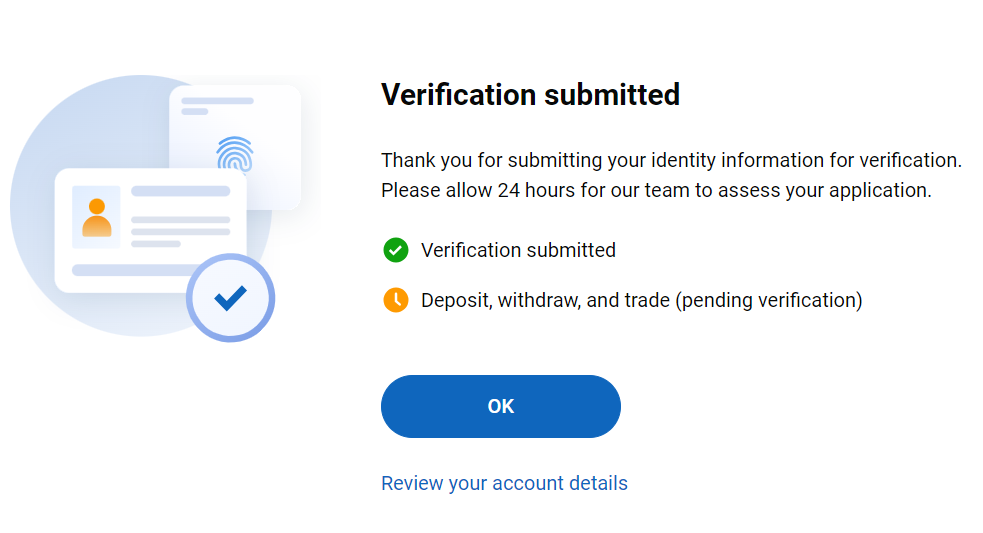
Note:
- Allow 24 hours for our team to assess your application. If we require further information, you will receive a support message from our team.
- You will not be allowed to trade until your account is completely verified.

