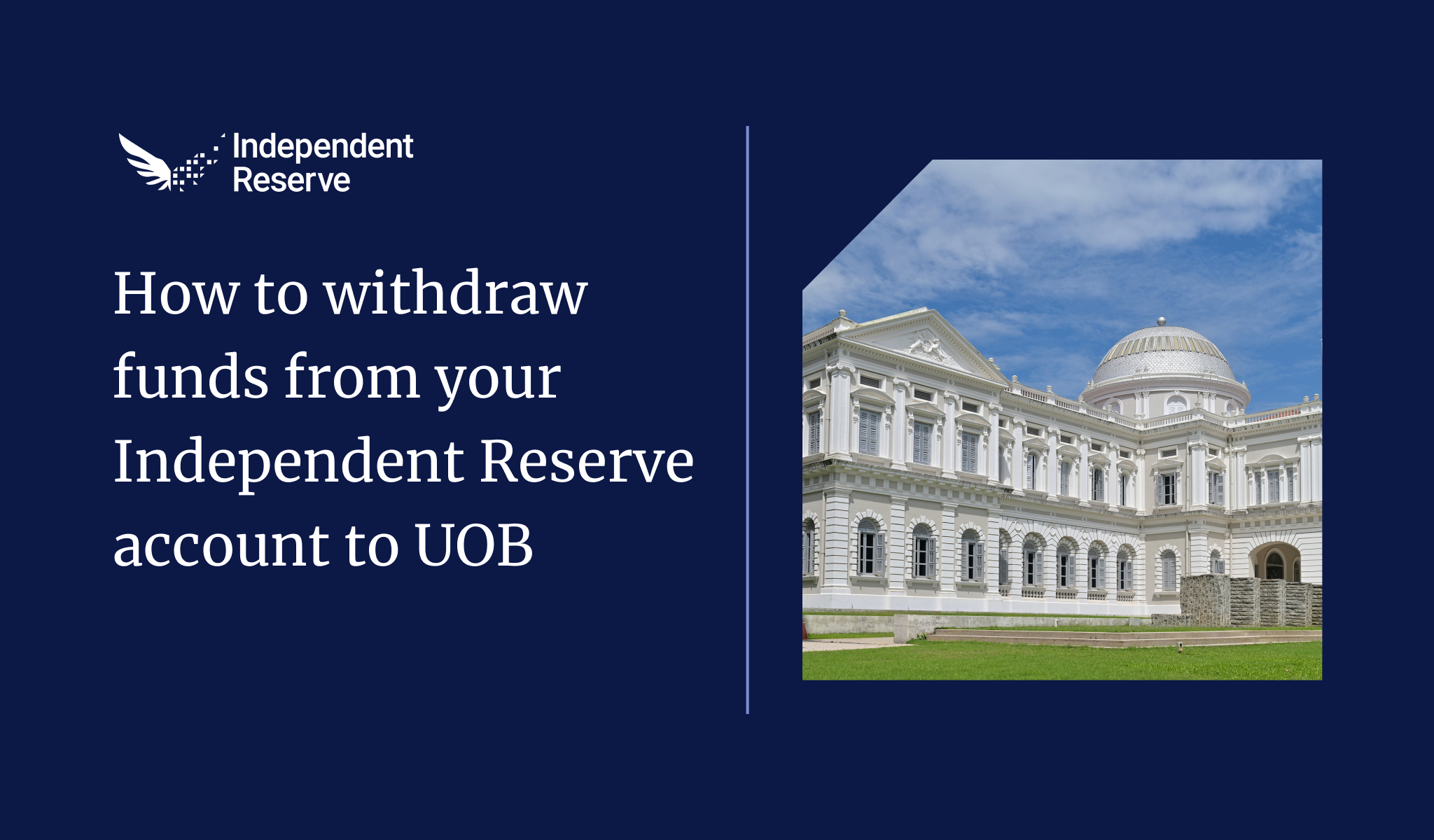What is a Market Buy
A Market Buy is an order type that will be executed at the current market price.
How to execute a Market Buy on the website
- Log into your Independent Reserve account and navigate to the trade page.
- Select the cryptocurrency you wish to buy as well as your preferred fiat currency (i.e. AUD, USD, NZD or SGD).

- Ensure Market is selected to perform a Market Buy
- Enter the dollar amount of Bitcoin or other cryptocurrency you would like to buy into the You spend field.
- Click Preview buy order.
- Check that the details of the order are accurate and proceed to confirm the order.
Note:
1. After placing your buy market order, you will see a message indicating that your order has been filled.
2. You can then scroll down to Order History to view your executed orders in the Closed tab.
A note on the Order Book
When using market orders to buy, you should first have a look at the order book found on the right-hand side of the trade page for each market.

When using market orders you are a price taker, your market buy would keep buying up the orders on the ‘Sellers’ side of the order book until your whole order is filled.
In this example let’s say you wanted to buy 2 BTC at the market price.
Using the above Sellers order book, your order would buy the volume at each price until the whole 2 BTC is filled.
| Price (AUD) | Amount Bought (BTC) | Remaining (BTC) |
| 57,196.09 | 0.5 | 1.5 |
| 57,196.10 | 0.349 | 1.1.151 |
| 57,229.99 | 0.02422264 | 1.12677736 |
| 57,230.00 | 1.0 | 0.12677736 |
| 57,237.98 | 0.12677736 | 0 |
Please refer to how to buy Bitcoin in Australia for additional information.
Are you looking to sell using a market order? Click here.