A Market sell is an order type that will be executed at the current market price.
- Log into your Independent Reserve account and navigate to the BUY/SELL page.
- Click the Sell button next to BTC (or whichever crypto you’re looking to sell).
- There are two ways to size your market order: in bitcoin or in dollars.
- To sell a certain amount of bitcoin, enter the amount of BTC you would like to sell in the You sell field.
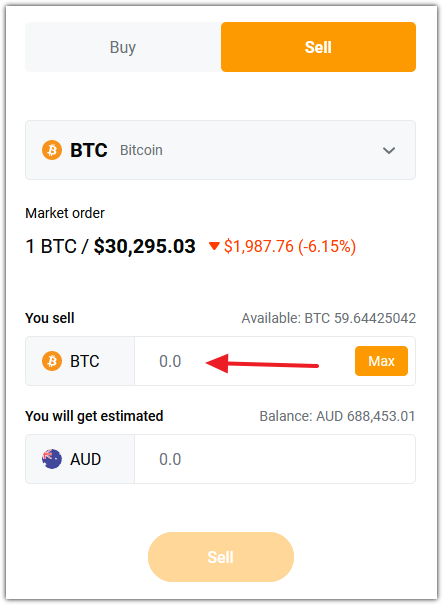
OR
- To specify an amount of dollars to receive, enter the amount of dollars you wish to receive in the You will get estimated field.
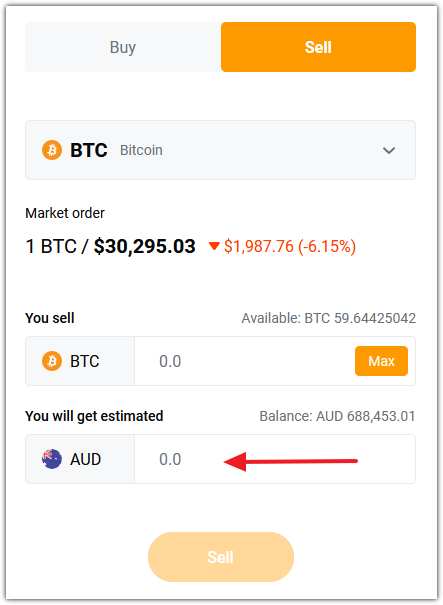
4. Click Sell button and your sale will be complete.
A note on the Order Book on the TRADE page
When using the TRADE page to place a market order, you can first have a look at the Order Book found under the chart on the right-hand side for each market.
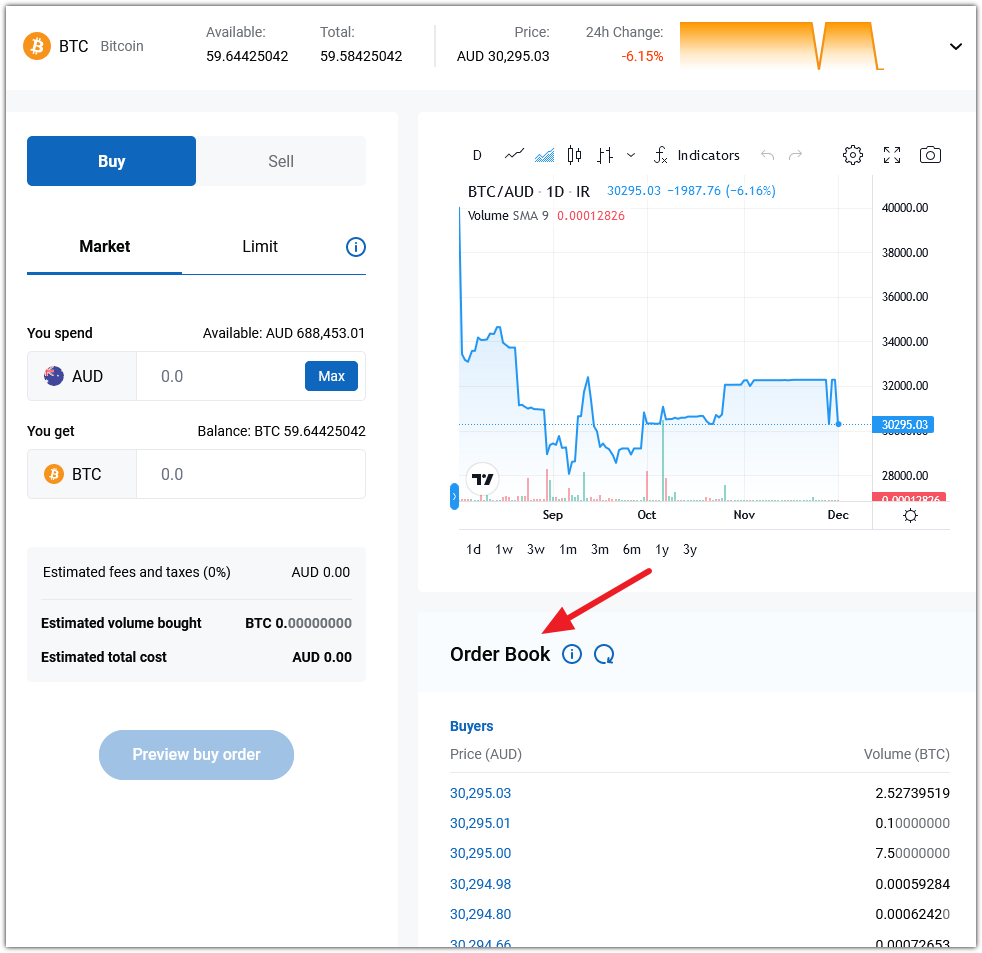
When using market orders you are a price taker, which means your order will match against other pre-existing orders on the order book. Your market sell order would keep selling down the orders on the Buyers side of the order book until your whole order is filled.
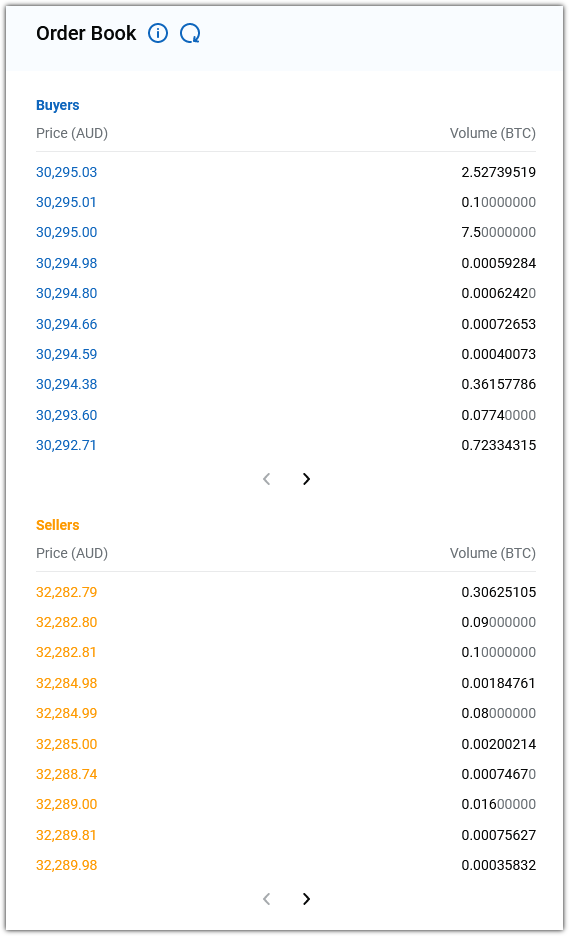
In this example let’s say you wanted to sell 3 BTC at the market rate.
Using the above Buyers order book, your order would sell the volume at each price until the whole 3 BTC is filled.
| Price |
Amount Sold (BTC) | Remaining to sell (BTC) |
| 30,295.03 | 2.52739519 | 0.47260481 |
| 30,295.01 | 0.1 |
0.37260481 |
| 30,295.00 | 0.37260481 | 0 |
Please refer to how to sell your Bitcoin in Australia for additional information.
Looking to withdraw your Bitcoin? Click here for more information.


