What is a sell stop limit order?
A sell stop-limit is an advanced sell order type that involves two parts in order to be executed. It is most often used when trying to set a limit on losses such that you sell your crypto once it falls below a certain price.
How to use a sell stop limit order?
The Stop Price acts as a trigger and activates the limit order. Once this happens, if the Offer Price of the limit order is below market, your order will continue selling until either the market falls to the Offer Price, or the order volume is filled.
Example:
You hold 1 BTC and the current market price is $75,000. You have decided that you want to sell your whole position into AUD if the price of Bitcoin drops below $70,000 and keep selling as long as the Bitcoin price is above $68,000.
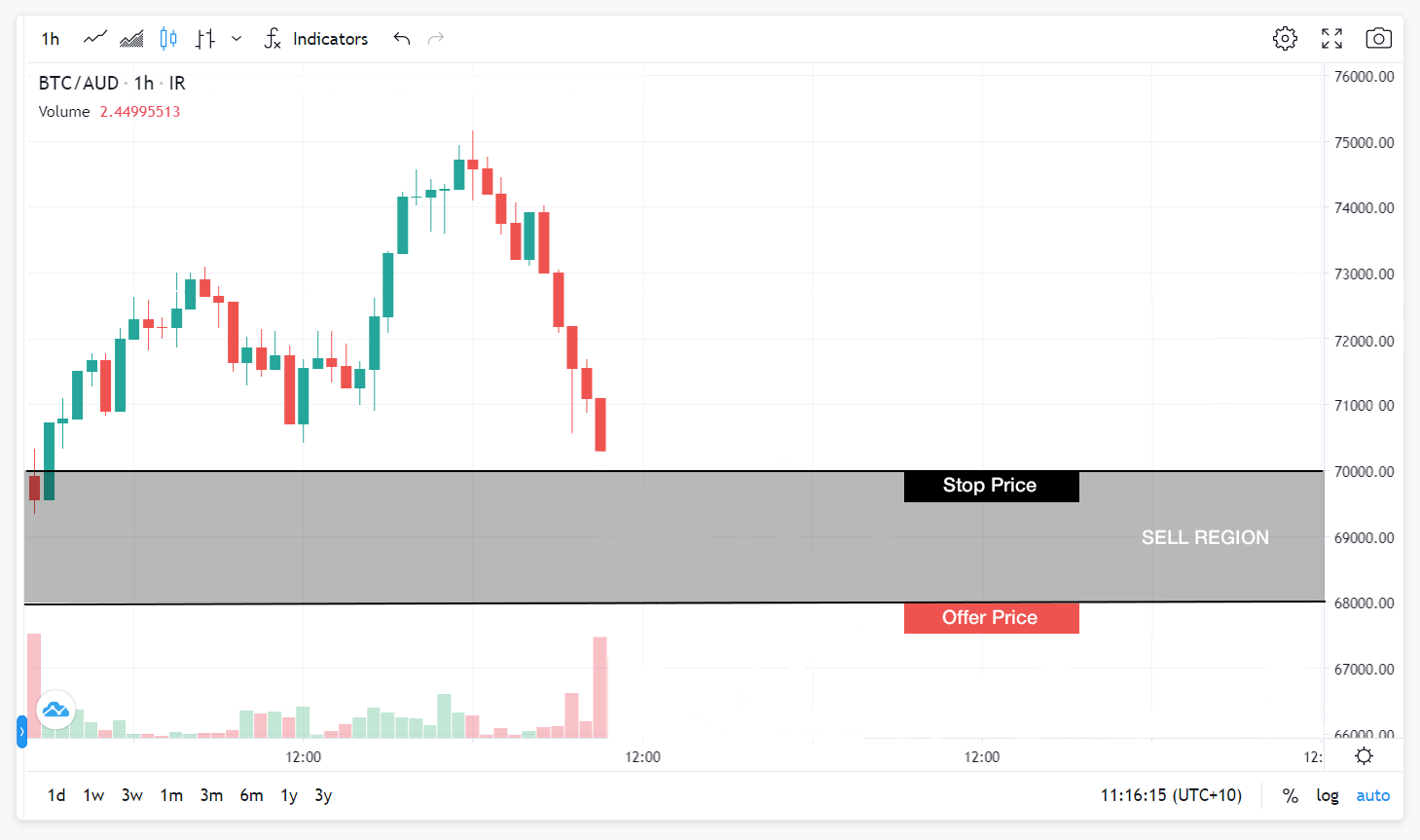
Note 1:
While you can set a specific Offer Price ($68,000 in the above example), most of the time you just want to ensure you get out of your entire position, regardless of the price. If you set an Offer Price that is too high, the market may move quickly below it and you may not end up selling out of your position. You can ensure the entire order fills by setting the Offer Price very low – eg for BTC you can use $1. For other cryptos you may need to set a lower Offer Price, depending on the market price.
Note 2:
Sell stop-limit order Stop Price values can be set above the market price too if you wish. This will tell the system to wait for the price to get up to the Stop Price before triggering the limit order. Creating an order in this fashion makes it act as a normal sell limit order, but it will not be visible on the order book until your Stop Price is reached.
How to implement a Sell Stop-Limit order
1. Log into your Independent Reserve account and navigate to the TRADE page.
2. Click on Advanced Trading
3. In the top of the screen select your preferred cryptocurrency i.e. BTC
4. Select your fiat currency (AUD, NZD, SGD, USD) at the top left of the screen.
5. Click on Sell and then the Stop Limit tab.
4. Enter the amount of cryptocurrency i.e. BTC you would like to sell in the Volume section.
5. Enter the specified Sell Price – a limit where no trades will occur below this level (the price at which Bitcoin will stop selling).
6. Enter the specified Stop Price at which the limit order will be activated (the price you want to sell your BTC at). Ensure your Stop Price is sufficiently above your Offer Price, or else once the limit order triggers, the market will already be below your Offer Price, and no selling will happen.
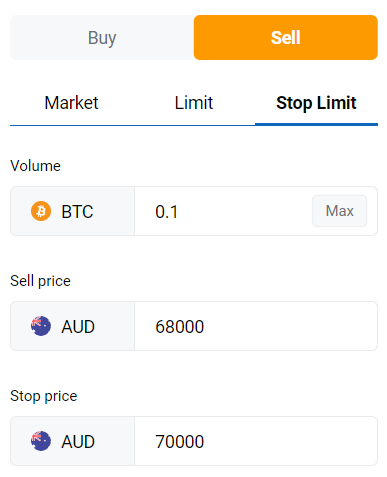
7. Check that the details of the order are accurate and proceed to confirm the order by clicking Place the order.
8. After placing your sell stop-limit order, you will see a message indicating your order has been set.
You can then scroll down to Order History to view/manage your open orders.


